Cubby
The collaborative research tool.
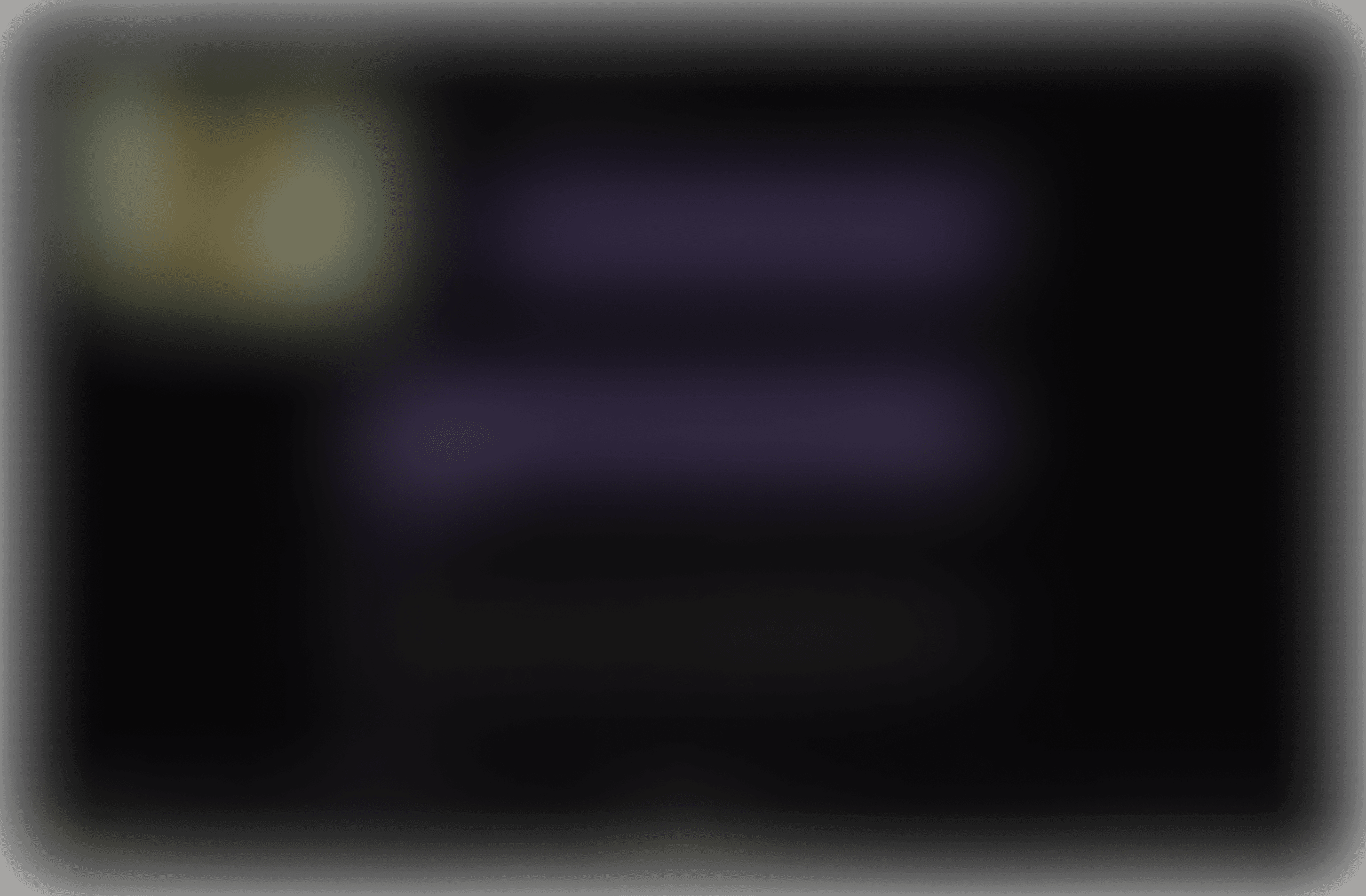
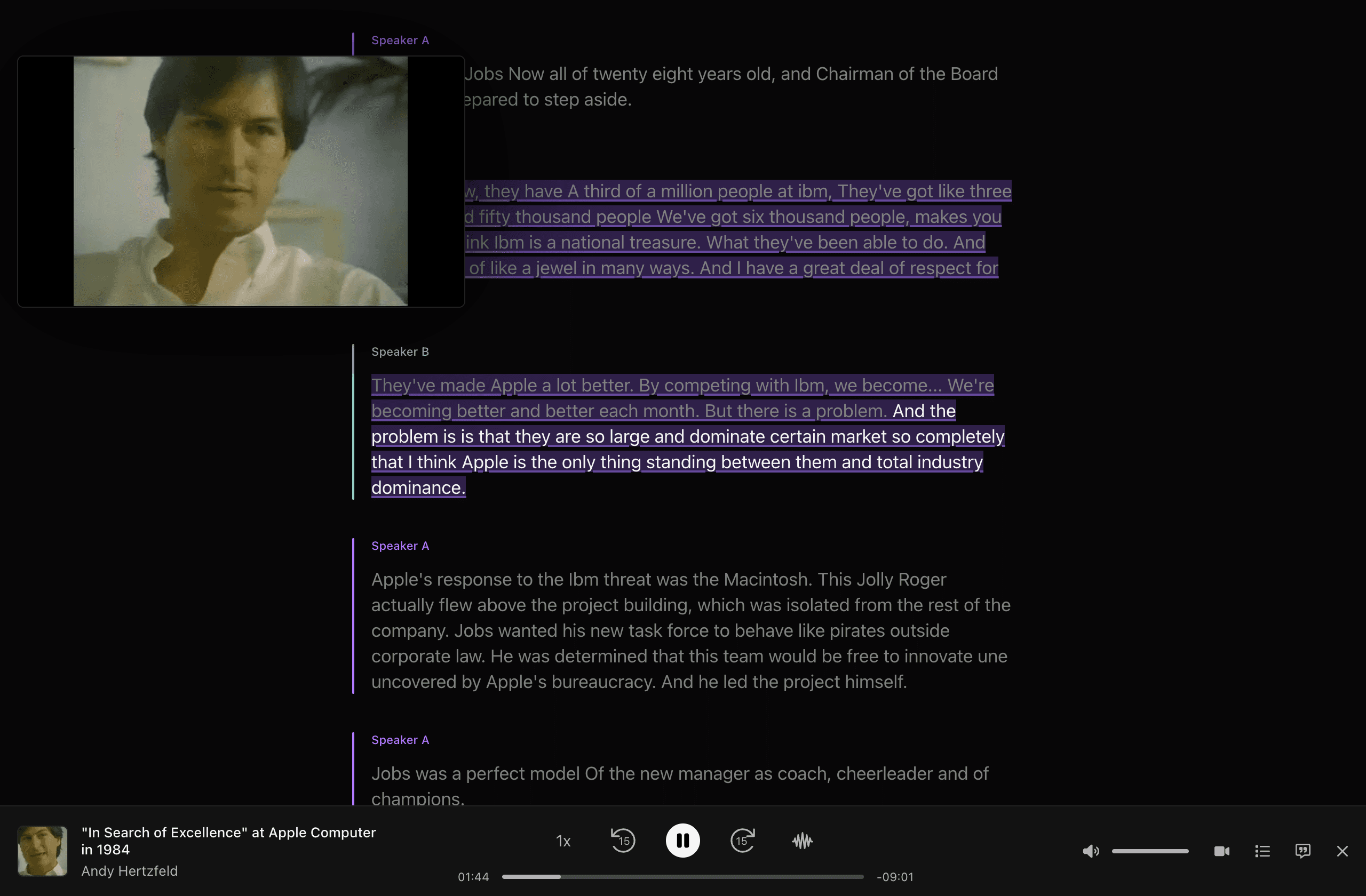
Introducing Cubby — a private workspace to store files & links, annotate your content, and synthesize with AI.
Add anything from anywhere.
Articles
Audio
Tweets
PDFs
Podcasts
YouTube
PowerPoints
Videos
Docs
ePubs
Drop unlimited links from the internet, or files from your device, and Cubby will make it ready for your workflow.
Mark up articles in their original form.
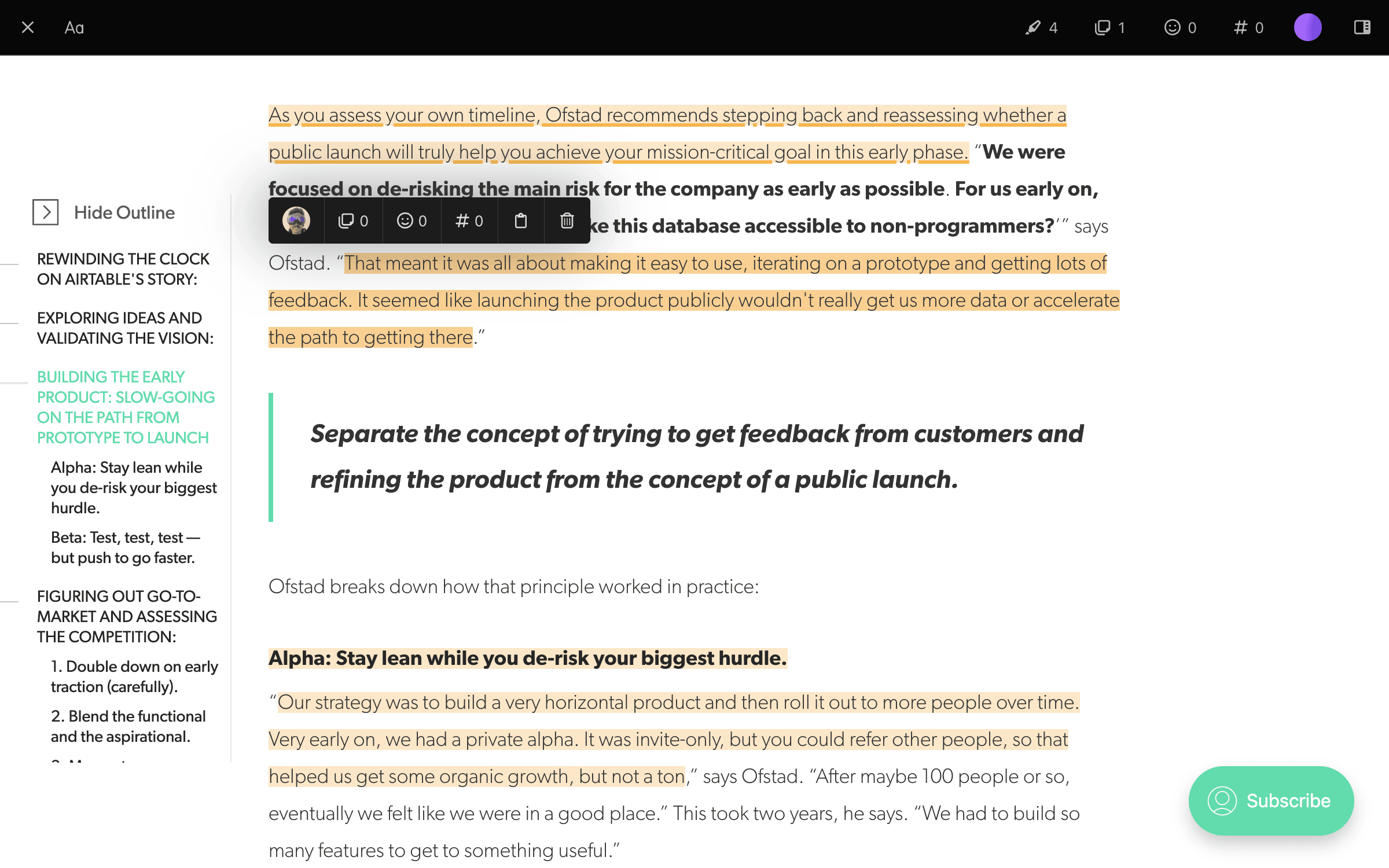
Highlight and mark up the original articles you’ve saved, without losing important formatting that often happens with reader modes. Keep your highlights in context & jump back to them later.
Audio, video, YouTube, podcasts. With transcripts.
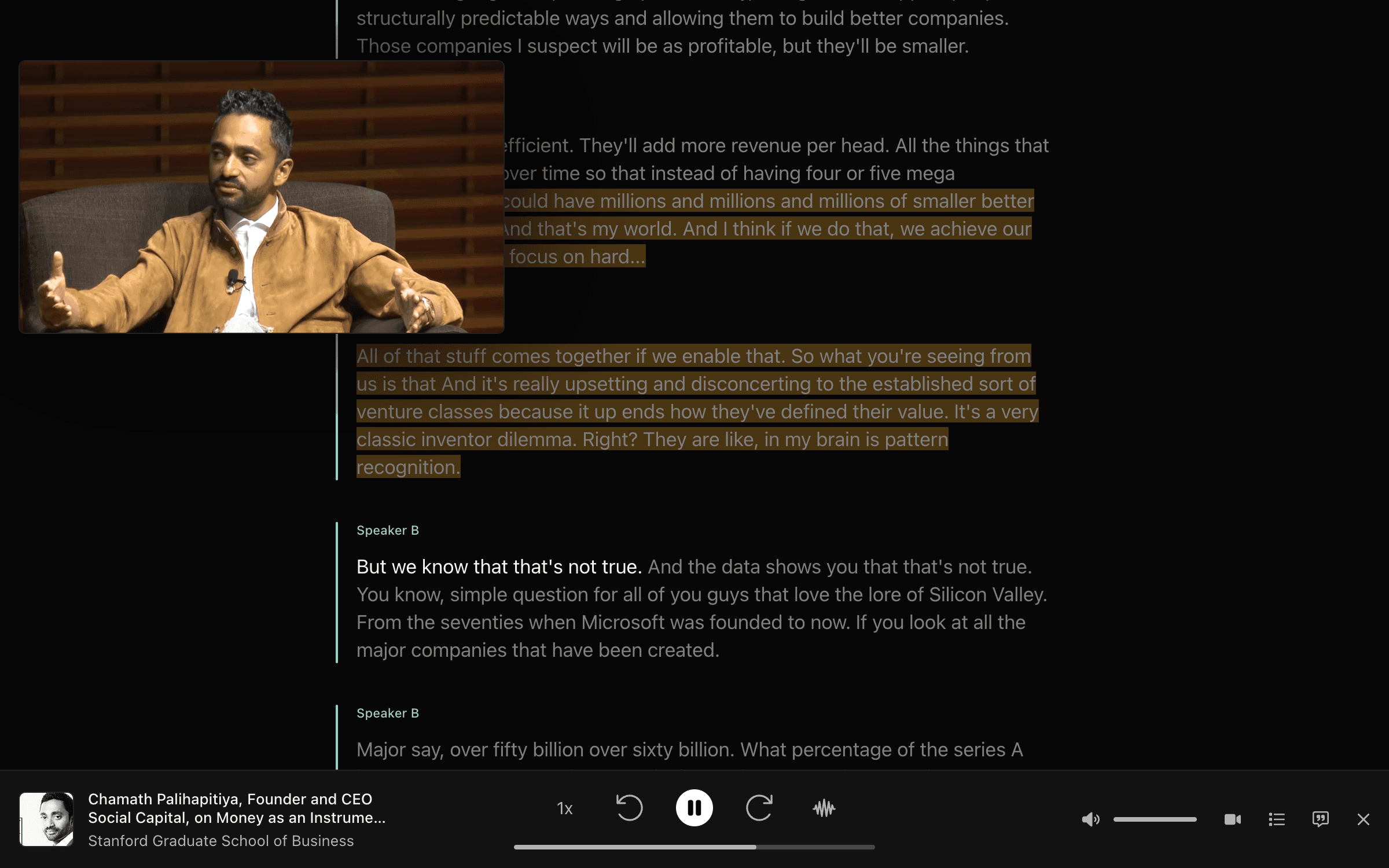
Cubby automatically transcribes any audio & video content you throw at it. That includes links to YouTube videos and podcasts. Annotate the transcript itself, listen along, play back, and even download clips.
PDFs, Docs, PowerPoints, ePubs.
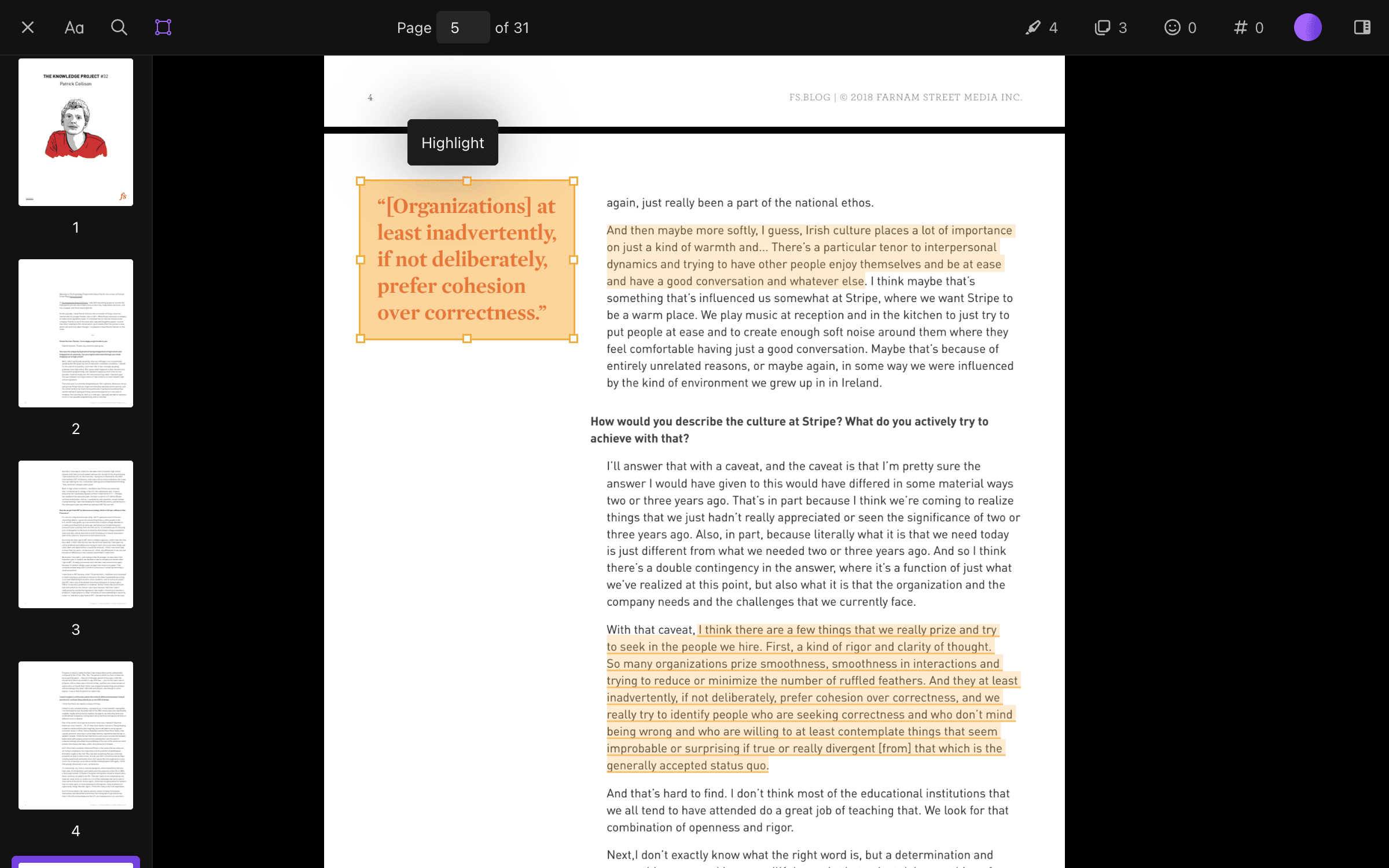
Draw annotations onto PDFs & other documents regardless of how they're formatted. Keep your PDF comments organized and in one place.
Available on all content types
Cubby Assistant
Powered by
OpenAI
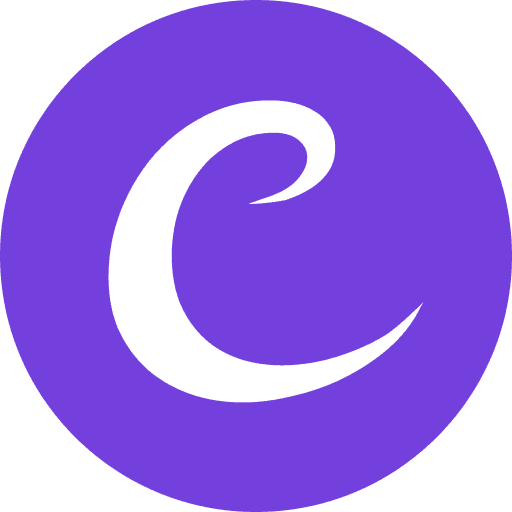
Assistant
Hi there! I’m your Cubby Assistant. What would you like to know about this podcast?
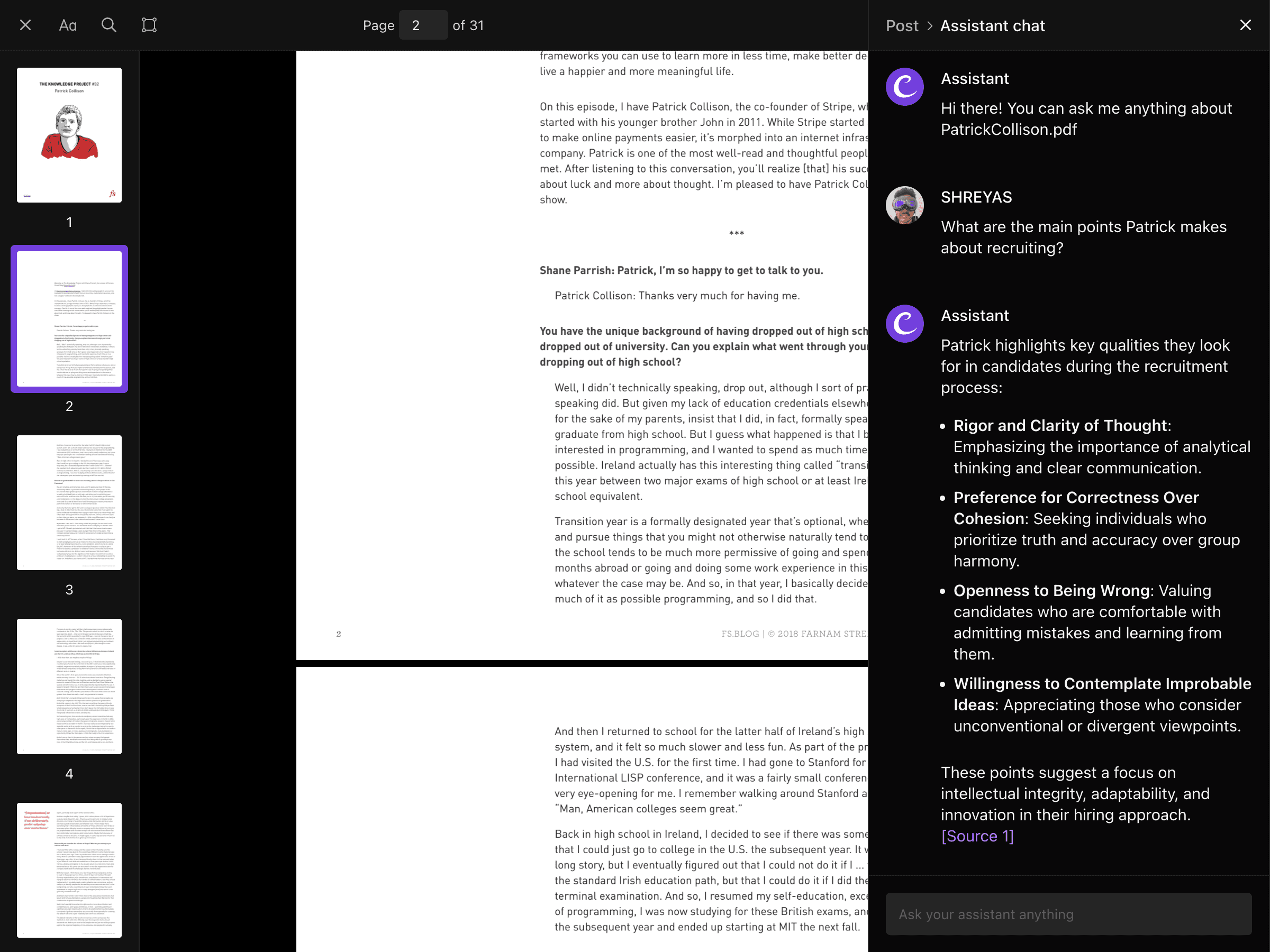
Synthesize content
“What are the main points the speakers make about recruiting?”
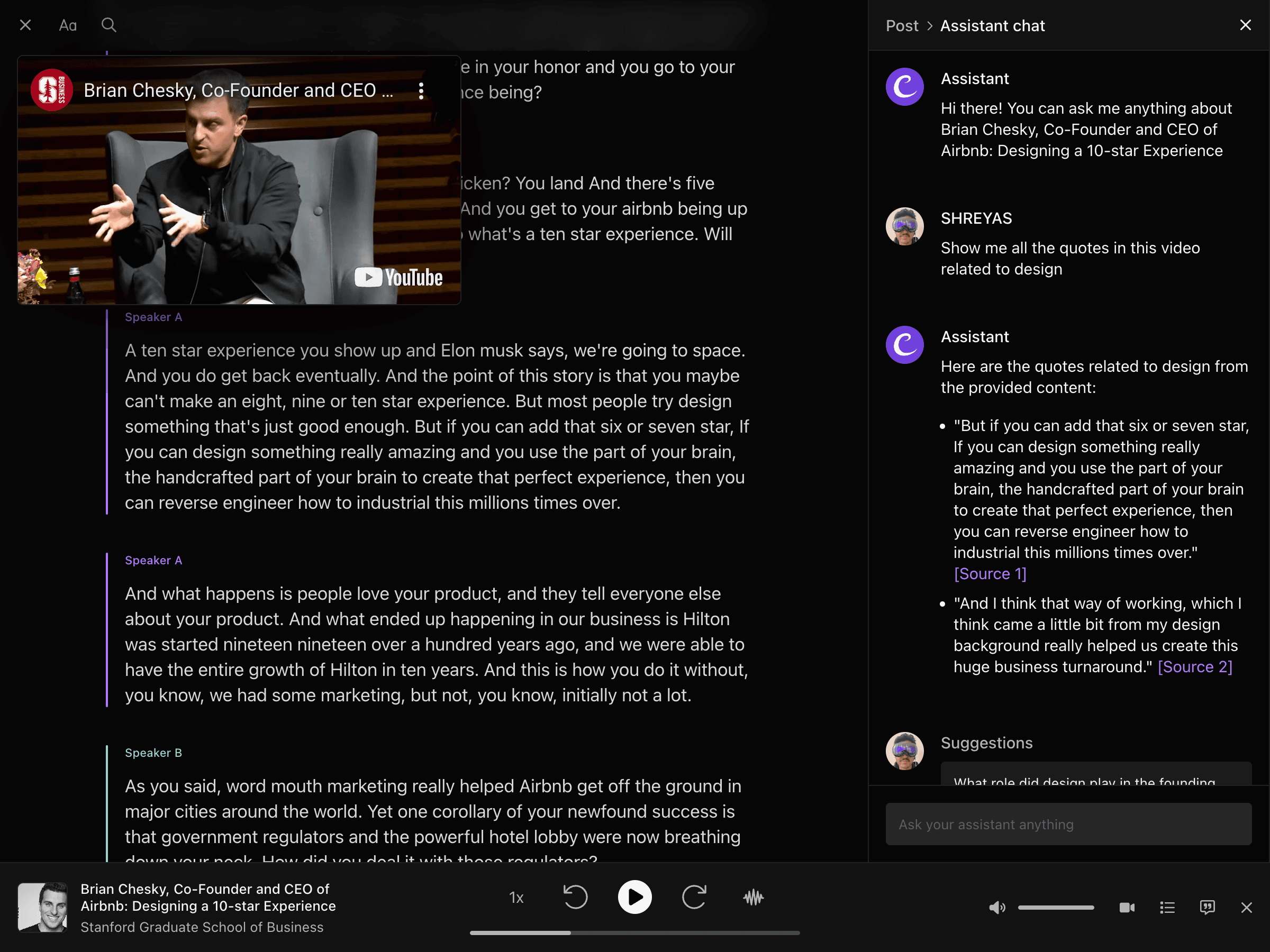
Find quotes & sections
“Show me every time design comes up in the conversation.”
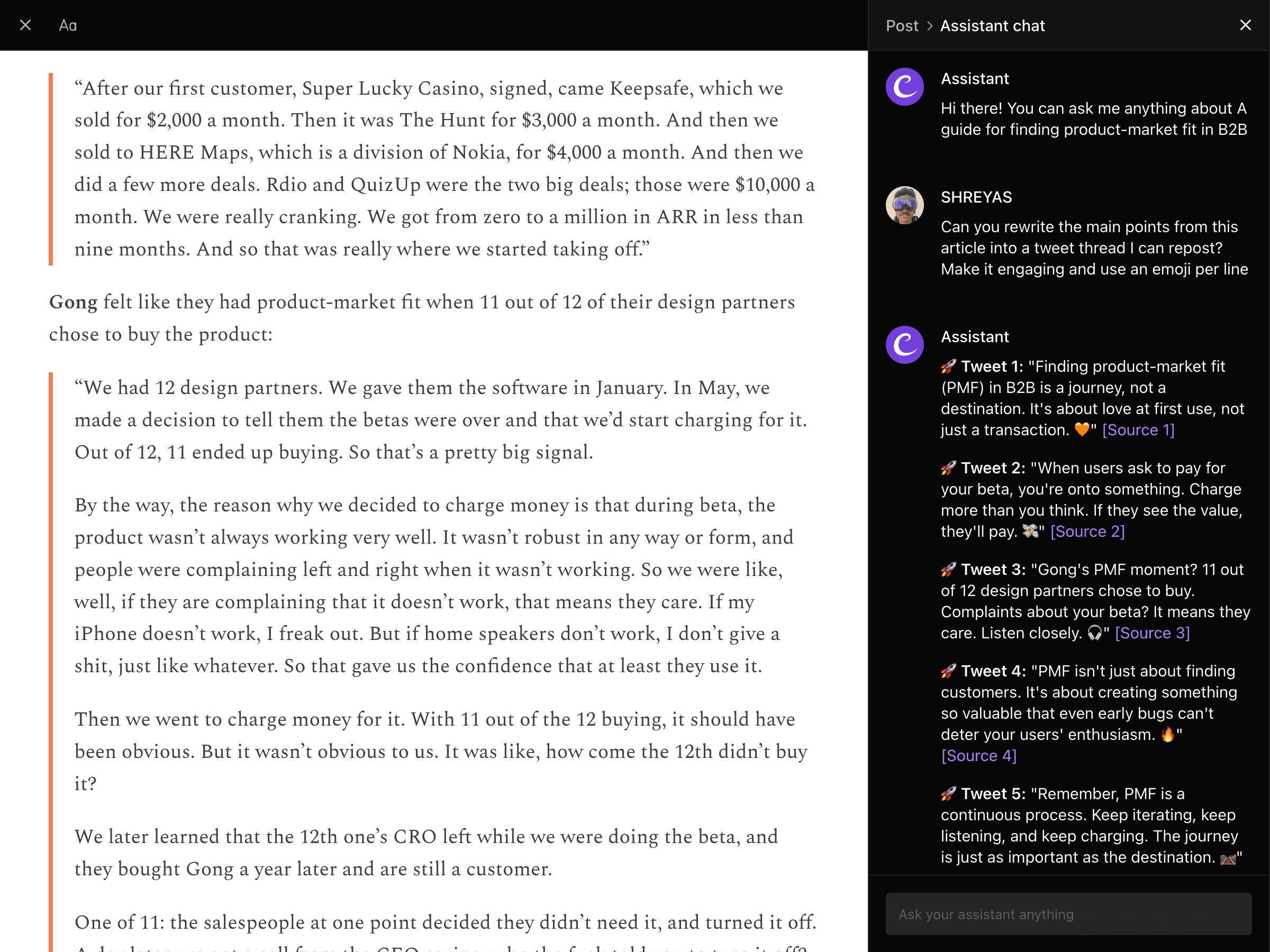
Write
“Get the main points & rewrite them as a tweet thread”
From highlights & comments to a finished doc in seconds.
Notion

Cubby Doc
File
Edit
View
Share

Synthesis of your highlights & comments:
Given the directive to synthesize the underlying ideas from a variety of research comments and highlights without focusing on one specific post, note, or highlight, it's clear that the overarching themes revolve around the concept of unit economics, its critical importance in evaluating business models, particularly in startups, and how it intersects with growth strategies and sustainability.
Theme 1: Understanding Unit Economics
Unit economics is fundamentally about breaking down the value proposition of a business to its simplest, most atomic level - typically per unit of goods or services sold. This theme encompasses discussions on calculating and analyzing cost per acquisition (CPA) versus lifetime value (LTV) of a customer. It underscores the necessity for businesses, especially startups, to grasp their direct costs and revenue on a per-unit basis to ensure profitability and scalability. The materials suggest that a deep understanding of unit economics allows for more informed decision-making regarding pricing, marketing strategies, and product development.
Theme 2: Growth Versus Profitability
Another recurring theme is the delicate balance between pursuing growth and maintaining profitability. Comments and highlights indicate debates on whether startups should prioritize rapid growth by reinvesting revenues or focus on achieving profitability by optimizing unit economics. This discussion often touches on venture capital investment and its role in fueling growth at the expense of immediate profitability. The synthesis of these points suggests that while aggressive growth strategies can capture market share and drive up company valuation, they must eventually be supported by solid unit economics to ensure long-term viability.
Select posts and create a Cubby Doc with a custom prompt. Our AI will synthesize all of your team’s highlights and comments and make an export straight to your Google Drive or Notion account.
Keep your flow. Do it all from your browser.
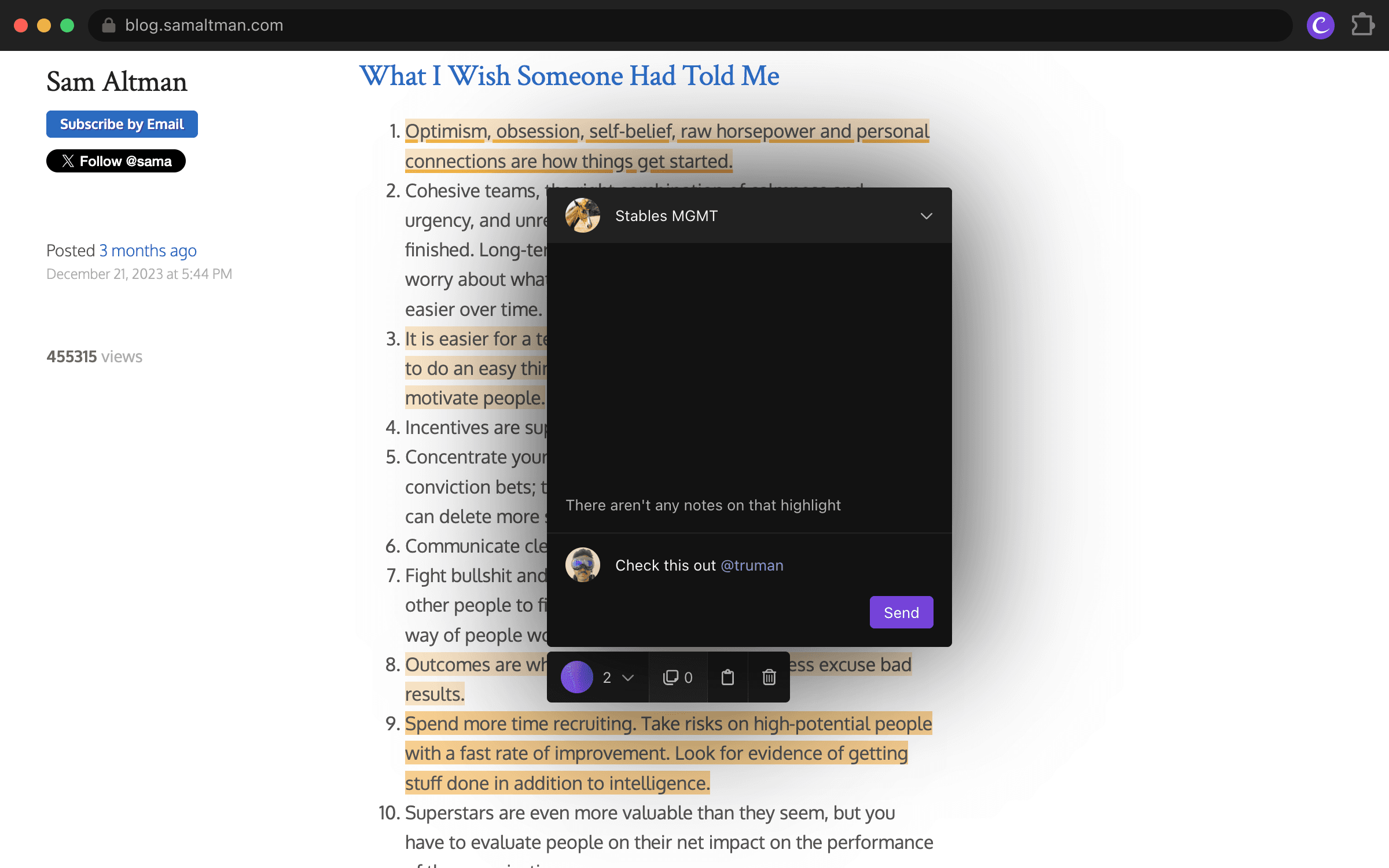
Our Chrome Extension lets you make highlights, comments, and add to your cubbies directly from your browser, without leaving the page. No more interruptions just to save a link or leave a thought.
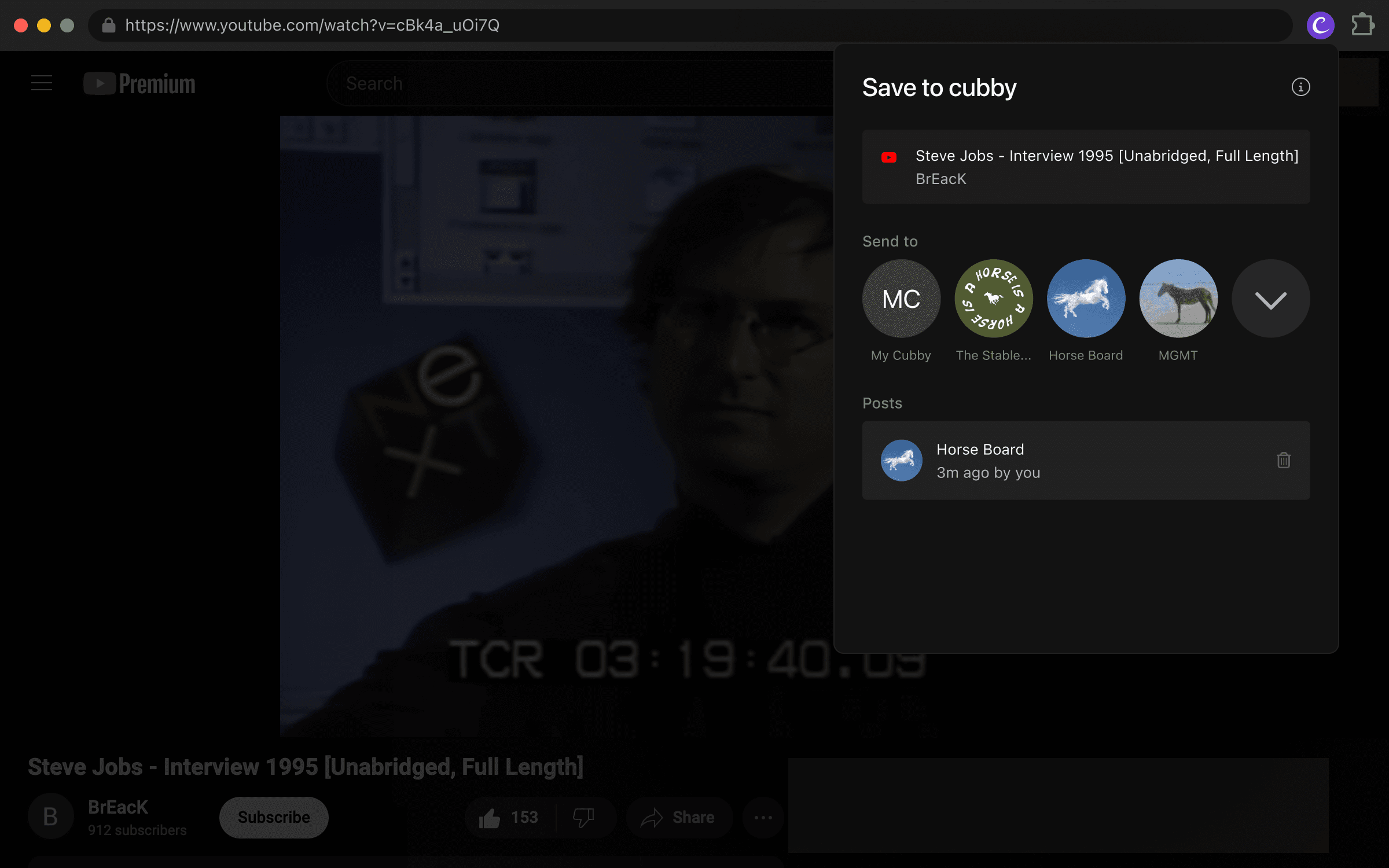
All of your highlights and comments made in the Chrome Extension sync in real time to Cubby, making collaboration with your team possible without ever leaving the browser.
Or let our integrations do the work.
Supporting, but not limited to
Bookmarks
Podcasts
Newsletters
Subscriptions
RSS feeds
Integrations connected to your cubbies are completely under your control. Automatically bring in the content you want – and filter out the noise. We currently integrate with the most important platforms, and add more every week.
Keep in sync with real time collaboration.

New note on your highlight
Jonathan: @shrey I think we can use this clip tomorrow
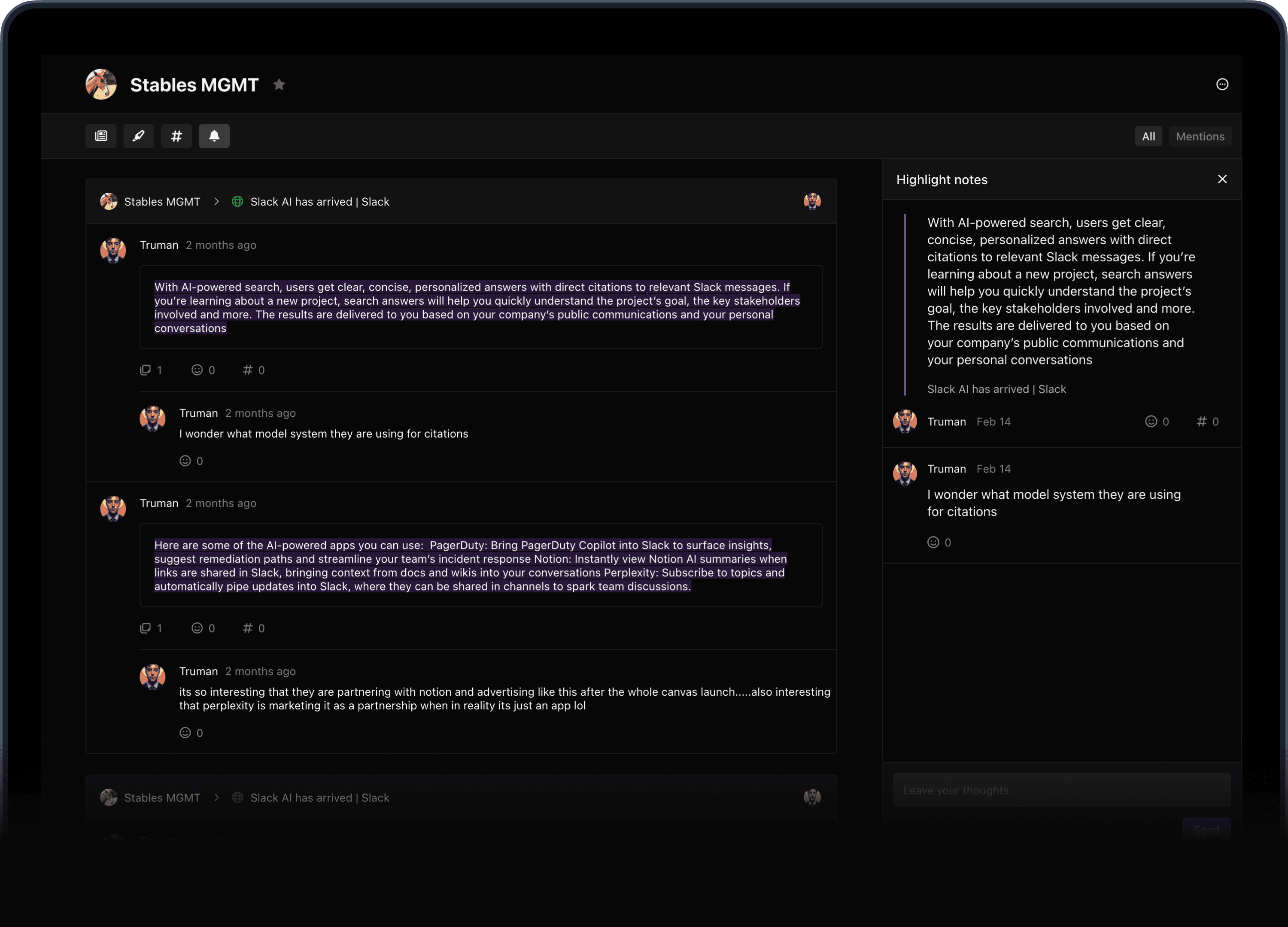
Forget circulating documents and manually keeping your team up to date with research. View your team’s activity in simple views that help you understand what’s going on.
Find that one quote.
From the middle of that video.
That you kinda remember.
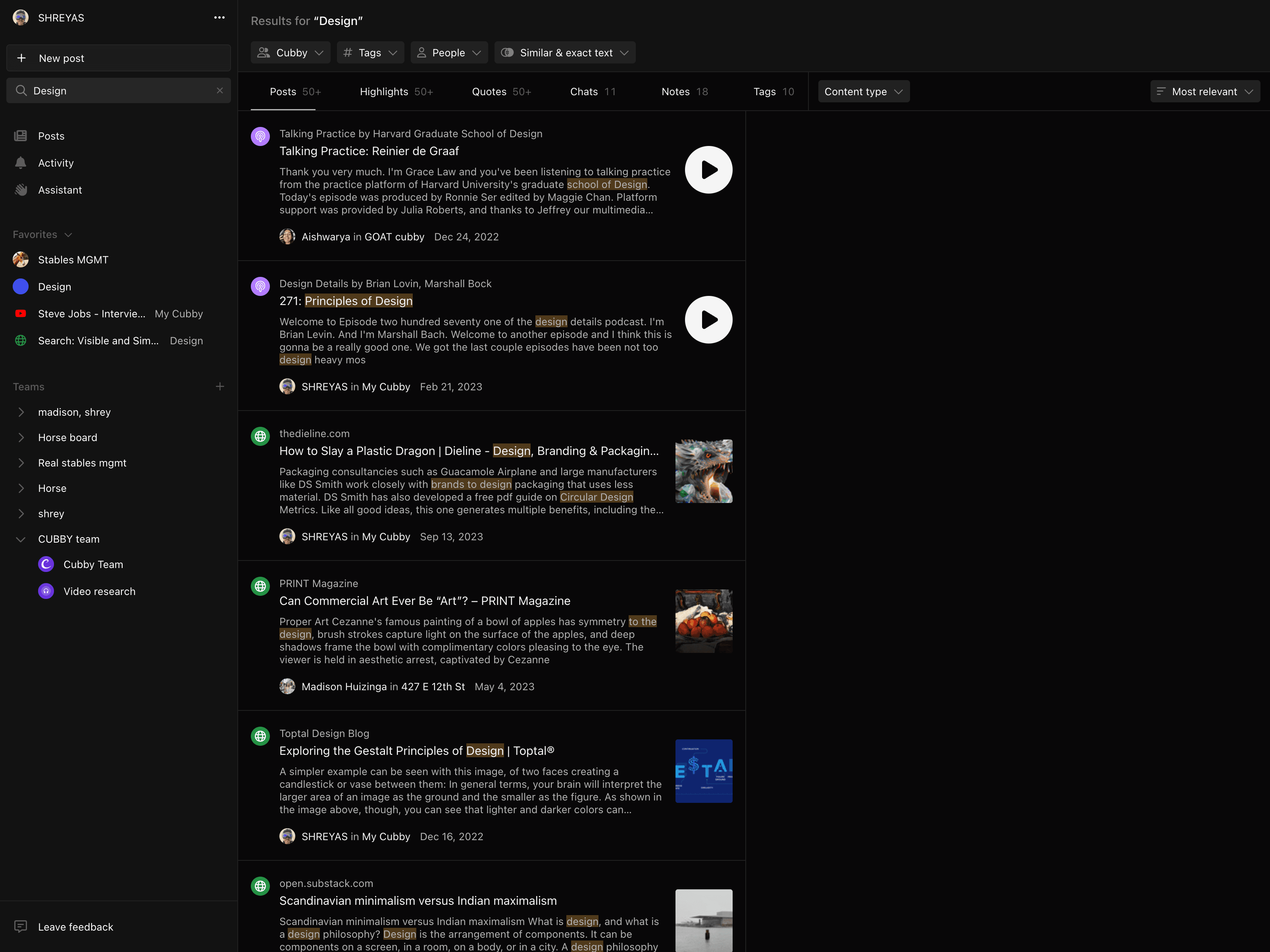
Everything you put into your cubbies becomes instantly searchable. That means quotes from content, highlights, comments, assistant chats, and more. Search from any page and jump directly to the relevant paragraph in your content.
Stay connected.
All of Cubby’s core features are built to work 100% offline, allowing you to continue your research no matter what your situation. When you come back online, we’ll sync any changes you’ve made to the rest of your team.
All of Cubby’s core features are built to work 100% offline, allowing you to continue your research no matter what your situation. When you come back online, we’ll sync any changes you’ve made to the rest of your team.
But for when you’re really out of office,
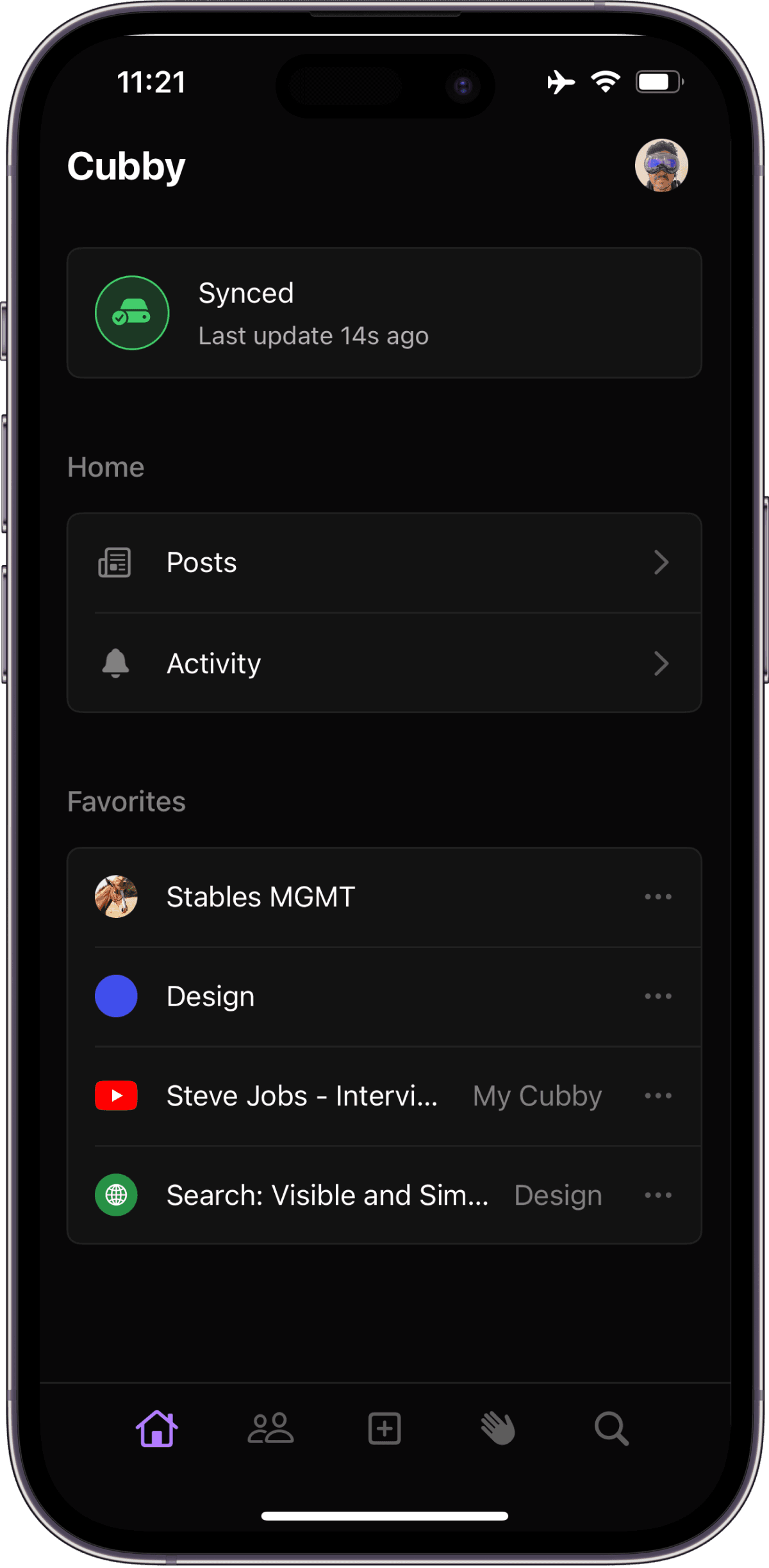
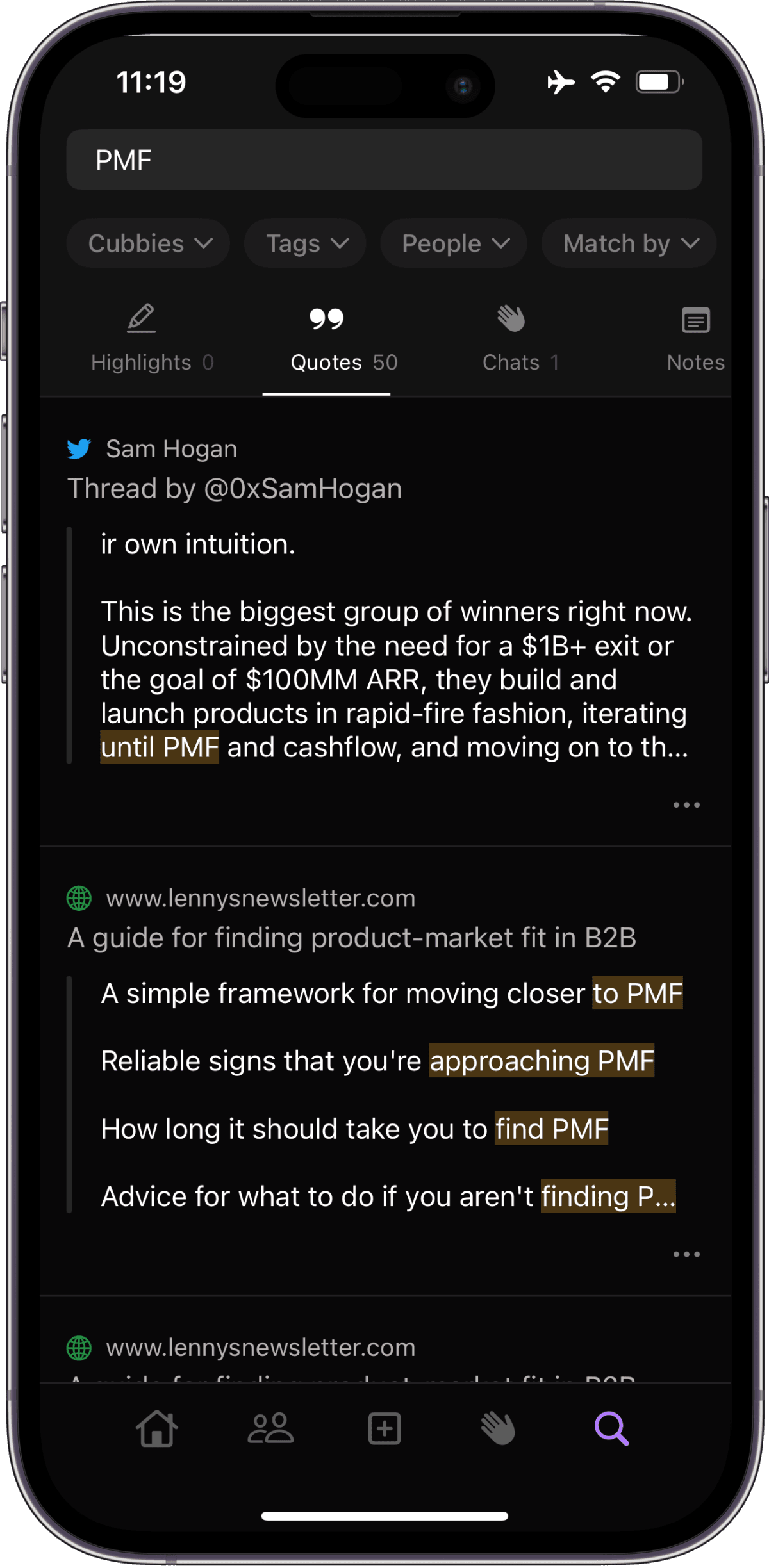
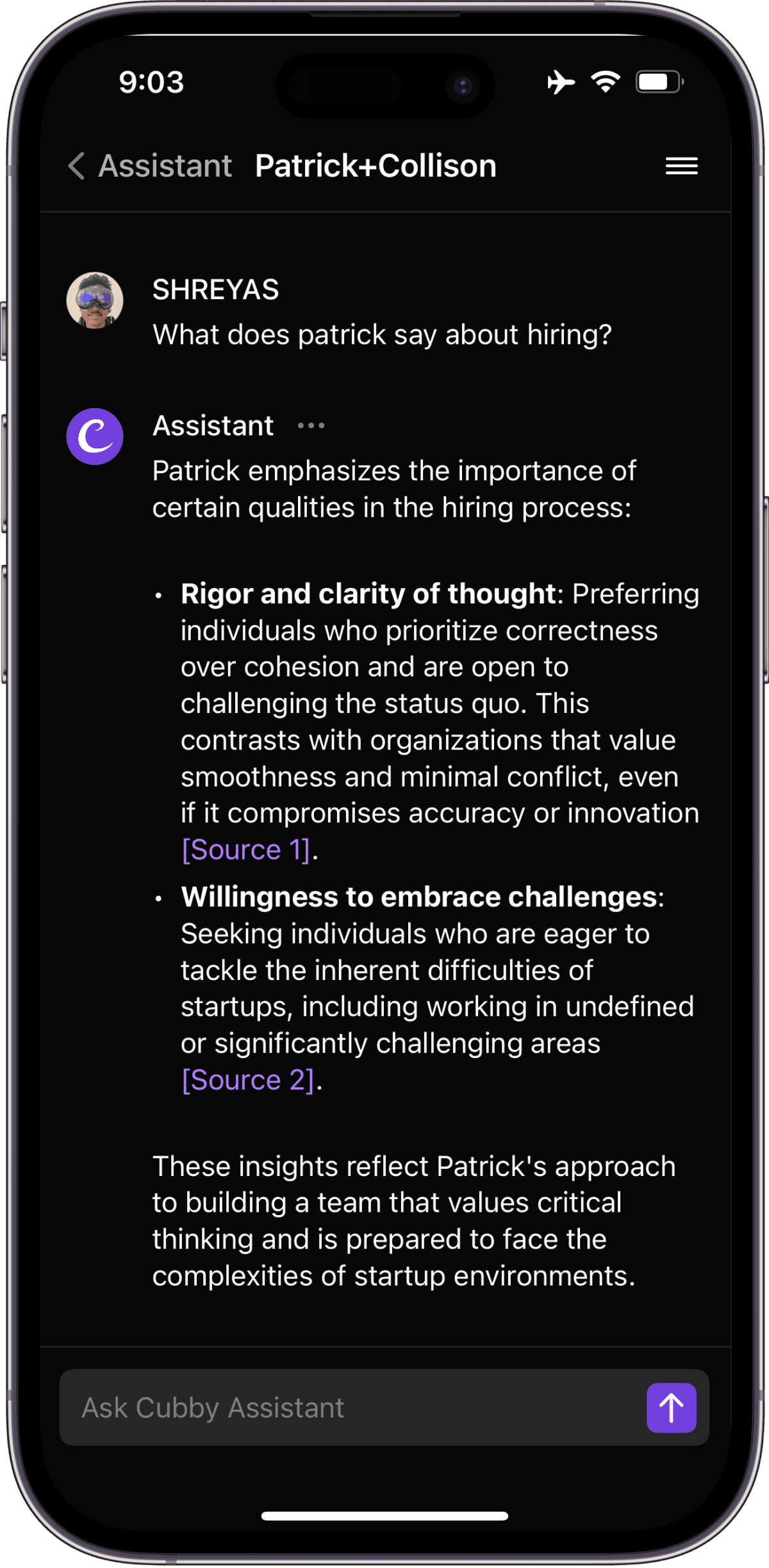
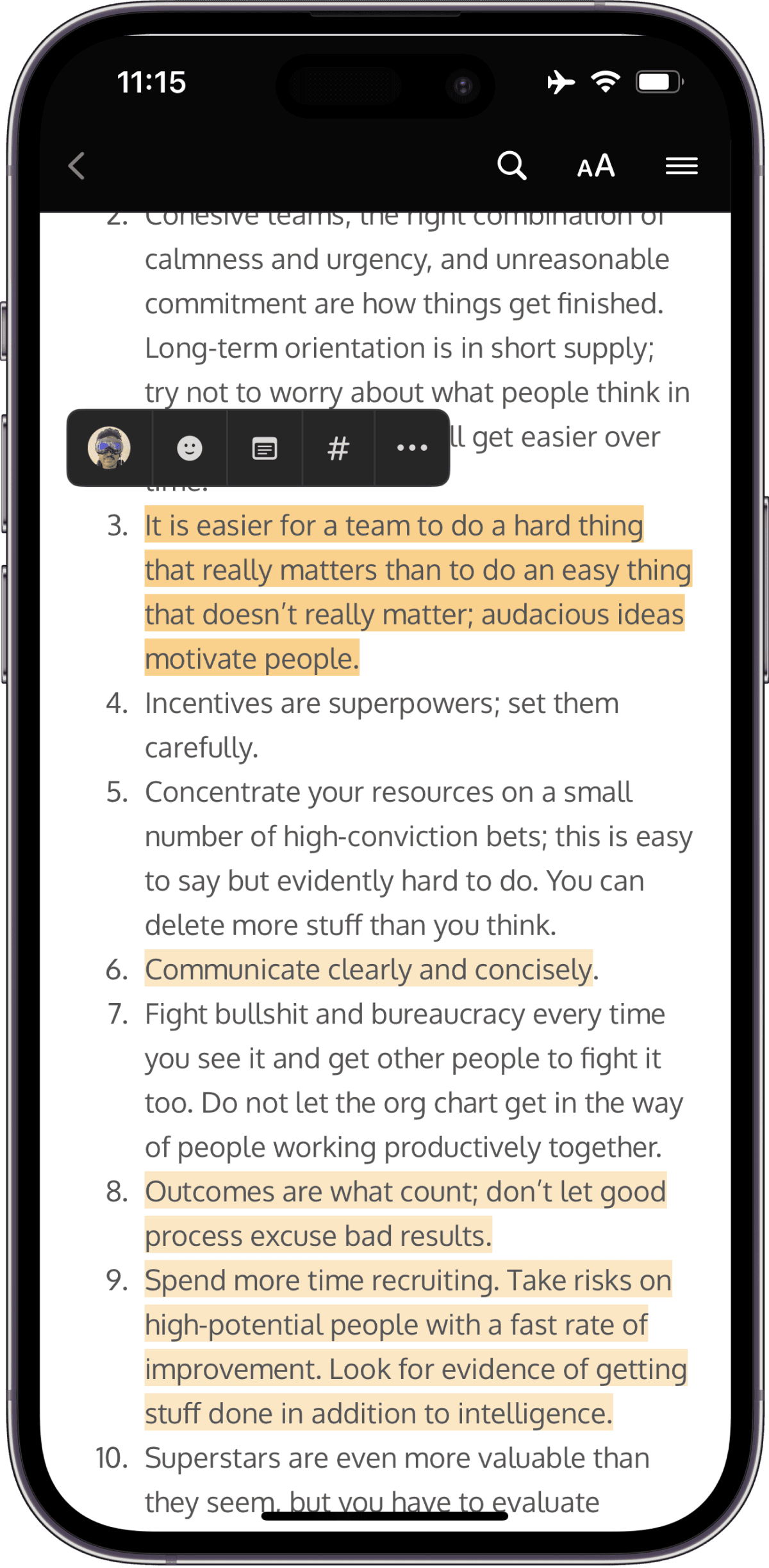
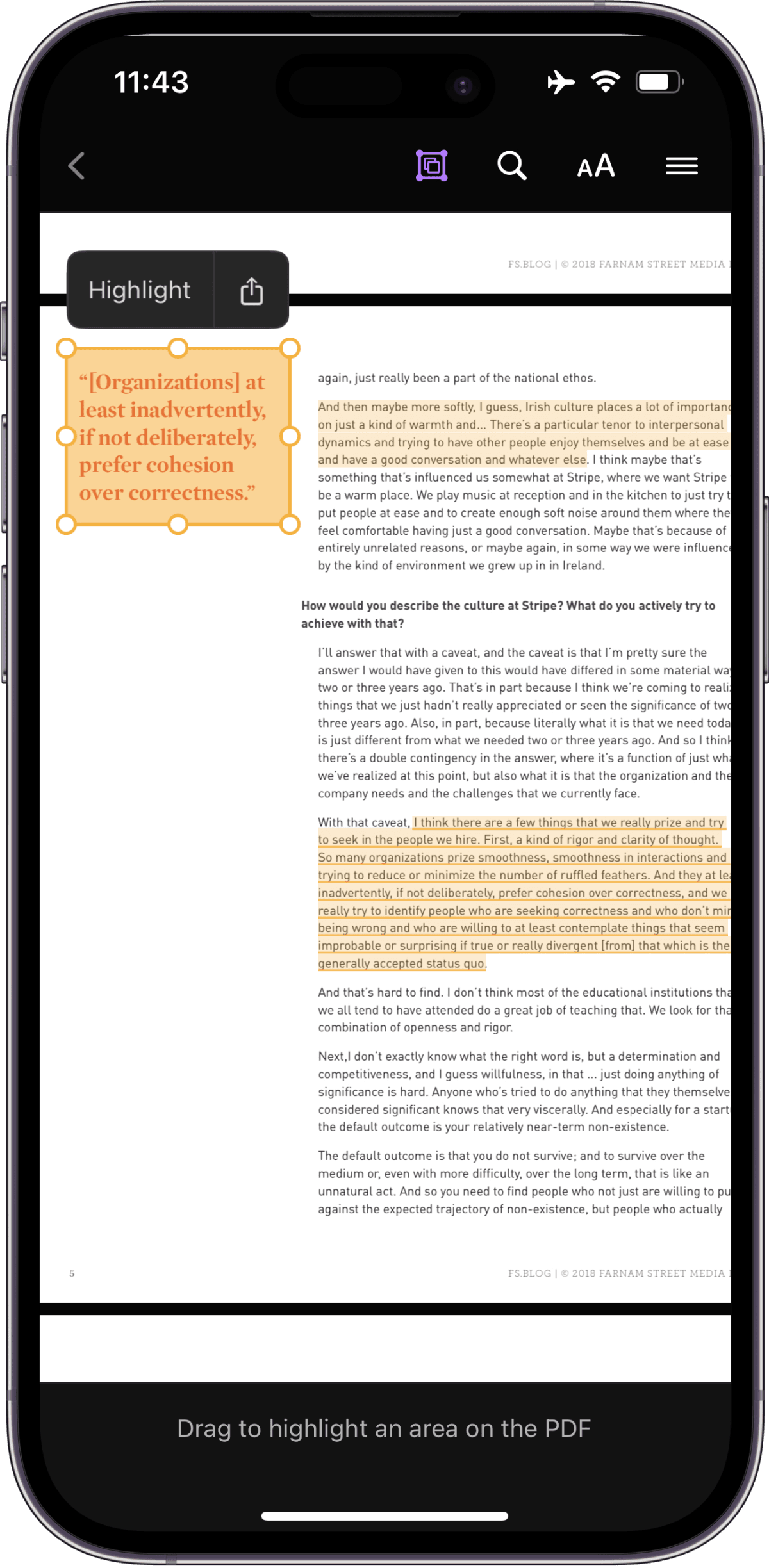
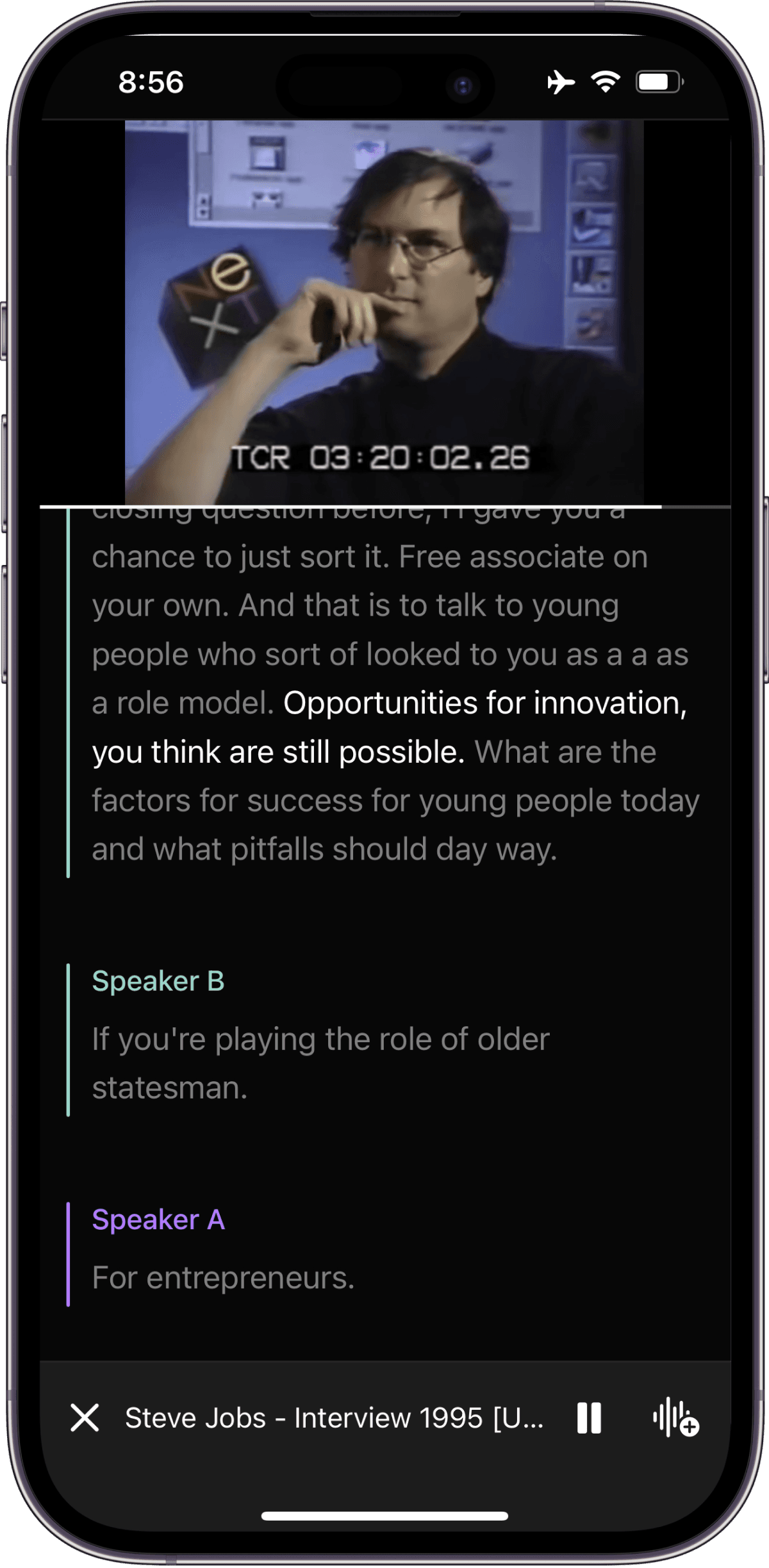
Go mobile.
All your content, 100% of Cubby’s features. You can access all the power of Cubby from virtually anywhere.
Audio & video. Listen with the transcript, save highlights, add comments, and share clips from the subway, or 10,000 feet up.
Offline sync. Just like our desktop and web apps, you can use our iPhone app without a network connection.
Start researching with Cubby
